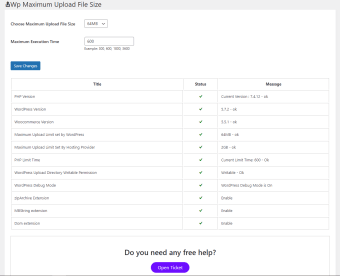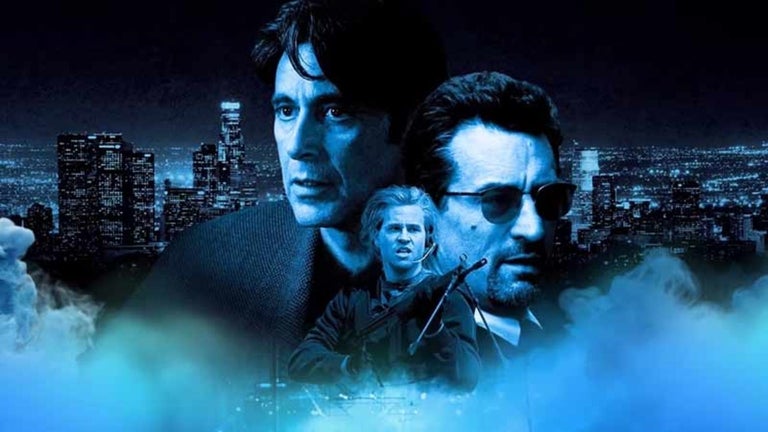Free file limit increase plugin
CodePopular developed WP Increase Upload Filesize | Increase Maximum Execution Time. This free plugin is compatible with WordPress 4.0 upwards and tested up to version 5.8. It also works with PHP version 5.8 and higher.
This WordPress plugin lets you increase your limit for uploading files and increases the maximum time to complete. It works with all servers and will show you the upload limits of your server and hosting provider. You can access the plugin’s settings from your WP Admin menu. An alternative option you can download is WP Maximum Execution Time Exceeded.
Increase file size limit
A low limit for file uploads can prevent you from adding files through the media uploader or installing new plugins and themes. WordPress shows the maximum files size from the Media > Add New page.
You can increase this limit in three ways:1. Add a code to the PHP file
2. Create or edit a current PHP.INI file
3. Change the HTACCES file in the root directory
These options are too complex for most users, which is why this plugin is needed.
Increase time for completion
Sometimes, processes don’t complete within the maximum provided time limit. Like file size limits, increasing maximum execution time also requires coding knowledge and access to the PHP, PHP.INIstraightforward way to adjust this by adding the required value in the provided input field.
User interface
This plugin shows only a simple screen with two adjustable fields. A dropdown list lets you select the maximum file size for uploading and a block to capture a value for the maximum time for completion.
Underneath these options, it provides information about your WordPress installation, the current status of each component, and any relevant messages. For example:
PHP Version - Status OK (green tick) - Current Version: 7.4.12 - ok.
Solve file and time limits
Use the WP Increase Upload Filesize | Increase Maximum Execution Time plugin to solve file size upload and time to execute limits. It’s simple to use and doesn’t need any coding.